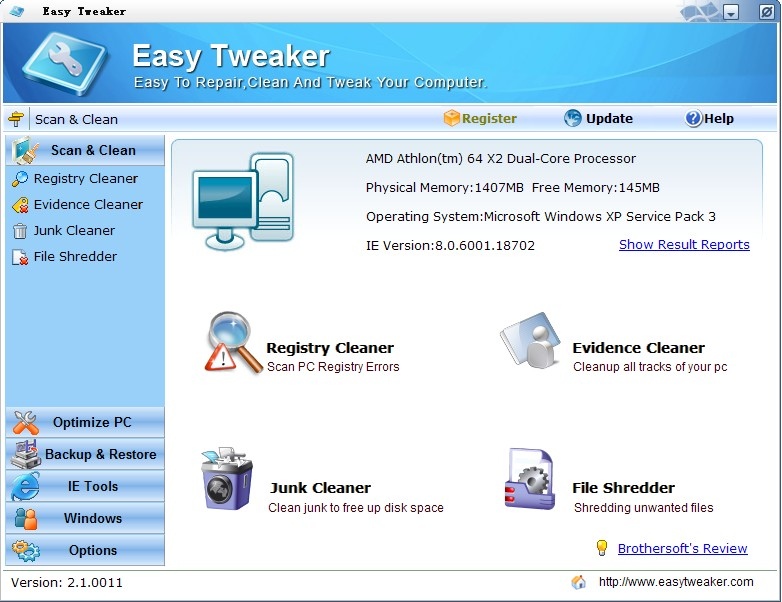Easy Tweaker 2.1.8
Free Trial Version
Publisher Description
Now for Windows8!Free trial!No limitation! Trial has no Limitations: The trial version is required to remove all detected problems and utilize all the built-in functions.
Only Easy Tweaker Win the Editor's Choice by Brothersoft.Why dose Easy Tweaker head the list of success in registry cleaner and system optimizer field?
Just a few Clicks Maintenance can scan,repair,and optimize your computer system very simply,Easy Tweaker helps you tweak your PC,allowing you repair PC errors,safely clean the errors & invalid entries cause system slow, freezing and crashing, clean up drive space, manage backups, optimize system,speed up your PC.
Registry Cleaner:You could enjoy fantastic system speed after deep scan,comprehensive diagnosis and safe repair.
Evidence Cleaner:Protects your privacy by ensuring all traces of your online Internet and computer activities are permanently erased and unrecoverable.
Junk Cleaner:Scans and removes almost all junk files from system to provide more free space on your hard drive and allow applications to run faster and more efficiently.
File Shredder:With three different shredding levels,file shredder will shred or destroy unwantd files beyond recovery.It completely removes a file or more files from your computer,making it nearly impossible to recover.
Optimize PC Tools
Startup Manager,Uninstall Manager,System Optimizer,Service Optimizer,Memory Optimizer,Network Optimizer tweaks dial up,modem tweak.With running Easy Tweaker regularly,a quick boost your system performance will have.
Backup & RestoreTools
Registry Backup: Every time you to remove registry items,an auto-backup file is created.saves these backups so that you can restore the items that were removed from the registry after you find there is a problem with your system
IE Favorites Backup,IE Reinstall,System Restore,IE Recover,BHO Manager.
Please visit our website www.easytweaker.com for more reference.
About Easy Tweaker
Easy Tweaker is a free trial software published in the System Maintenance list of programs, part of System Utilities.
This System Maintenance program is available in English. It was last updated on 27 March, 2024. Easy Tweaker is compatible with the following operating systems: Windows.
The company that develops Easy Tweaker is Easy Tweaker. The latest version released by its developer is 2.1.8. This version was rated by 8 users of our site and has an average rating of 4.6.
The download we have available for Easy Tweaker has a file size of 2.10 MB. Just click the green Download button above to start the downloading process. The program is listed on our website since 2013-03-25 and was downloaded 304 times. We have already checked if the download link is safe, however for your own protection we recommend that you scan the downloaded software with your antivirus. Your antivirus may detect the Easy Tweaker as malware if the download link is broken.
How to install Easy Tweaker on your Windows device:
- Click on the Download button on our website. This will start the download from the website of the developer.
- Once the Easy Tweaker is downloaded click on it to start the setup process (assuming you are on a desktop computer).
- When the installation is finished you should be able to see and run the program.